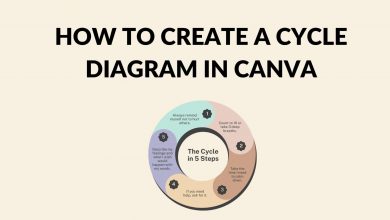Designing Unique CSS Footer Styles

Designing Unique CSS Footer Styles
Your website footer plays a crucial role in creating a lasting impression on your visitors. It provides important information, links, and social media icons. So why settle for a basic footer design when you can create something unique? In this blog post, we will explore some creative CSS footer styles that will make your website stand out. Let’s dive in!
1. Simple Sticky Footer
The simple sticky footer is a classic design that remains fixed at the bottom of the page, even when you scroll. To achieve this effect, you can use CSS positioning.
“`css
.footer {
position: fixed;
bottom: 0;
width: 100%;
background-color: #f5f5f5;
padding: 20px;
}
“`
2. Gradient Footer
Adding a gradient background to your footer can instantly make it more visually appealing. CSS gradients allow you to create smooth transitions between colors.
“`css
.footer {
background: linear-gradient(to right, #c21500, #ffc500);
color: #fff;
padding: 20px;
}
“`
3. Animated Footer
If you want to add some life to your footer, consider adding animations. CSS animations can bring dynamic elements to your design, attracting user attention.
“`css
.footer {
animation: bounce 1s infinite;
}
@keyframes bounce {
0%, 100% { transform: translateY(0); }
50% { transform: translateY(-10px); }
}
“`
Frequently Asked Questions (FAQs):
Q1: How can I add icons to my footer?
There are several ways to add icons to your footer. You can use icon fonts like Font Awesome or SVG icons. Simply add the `` or `
Q2: Which CSS property should I use to adjust the footer height?
To adjust the height of your footer, you can use the `height` property. For example:
“`css
.footer {
height: 75px;
}
“`
Q3: How can I align my footer content?
You can align your footer content using CSS flexbox or grid layout. By applying the appropriate CSS properties, such as `display: flex` and `justify-content: center`, you can center-align the content.
These were just a few examples of unique CSS footer styles you can implement on your website. Feel free to experiment and create your own outstanding footer designs. Remember to test and optimize for different screen sizes and devices for a seamless user experience. Happy designing!
By implementing these creative CSS footer styles, you can make your website footer much more engaging and visually appealing. Not only will this help with user experience, but it can also leave a lasting impression on your visitors. Start experimenting with these styles and make your website stand out!